How to Deserialize JSON Using HttpClient Using C# In .NET
[C#, .NET]
A very common use case when consuming APIs is deserializing JSON into objects.
Let us take our favourite type, the Spy.
Let us create a class library to contain this:
dotnet new classlib -o SpyLogic
Within this we create a class with our type.
public sealed record Spy
{
public required string FirstName { get; init; }
public required string Surname { get; init; }
public required byte Age { get; init; }
}
Next are going to build a simple API that returns 5 Spy objects.
dotnet new web -o SpyServer
Next, within the current folder, we create a solution file.
dotnet new sln
We then add the two projects to this solution.
dotnet sln add SpyServer/
dotnet sln add SpyLogic/
Next, we navigate to the SpyServer folder.
cd SpyServer
From this folder, we add a project reference to the SpyLogic project
dotnet add Reference ../SpyLogic/
Next we add the Bogus library to generate our data.
dotnet add package Bogus
Finally, we write our endpoint.
using Bogus;
using SpyLogic;
var builder = WebApplication.CreateBuilder(args);
var app = builder.Build();
app.MapGet("/ListSpies", () =>
{
// Create and configure our faker
var spyFaker = new Faker<Spy>();
spyFaker.RuleFor(x => x.FirstName, (faker) => faker.Name.FirstName());
spyFaker.RuleFor(x => x.Surname, (faker) => faker.Name.LastName());
spyFaker.RuleFor(x => x.Age, (faker) => faker.Random.Byte(25, 50));
// Generate a list of 5 spies
return spyFaker.Generate(5);
});
app.Run();
We can test this using Insomnia, or your favourite http client.
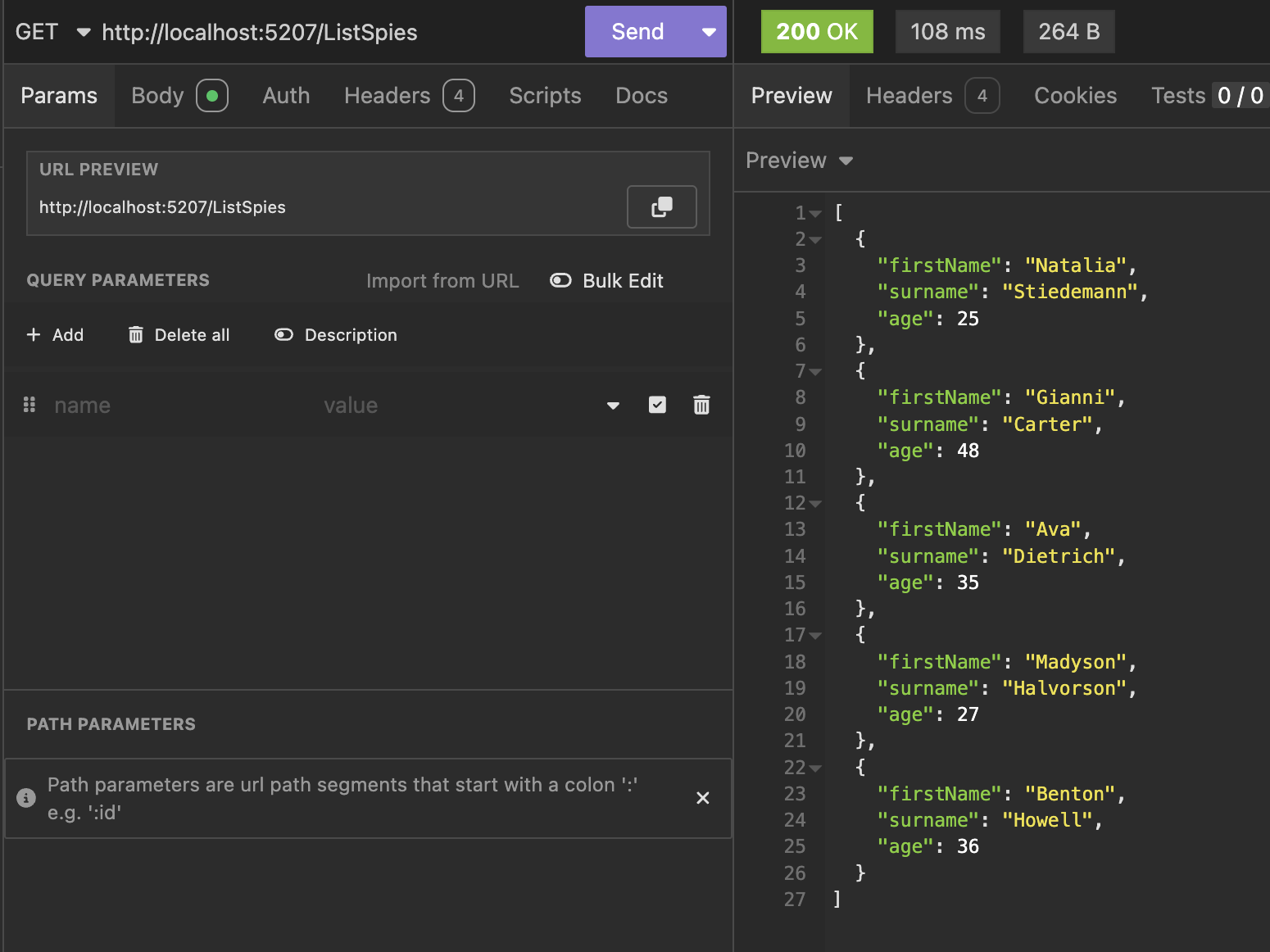
Next, from the root folder, we create a console application.
dotnet new console -o SpyClient
From inside this new folder, we add a reference to the SpyLogic project
dotnet add Reference ../SpyLogic/
Finally, we write a simple client to retrieve and display these Spy objects.
There are 3 ways to achieve this using the HttpClient object.
- GetStringAsync (or GetStreamAsync, which is very similar)
- GetFromJsonAsync
- GetAsync
GetStringAsync
This method requires you to do the following:
- Make a request
- Capture the
stringresponse. - Create an instance of JsonSerializerOptions for web.
- Deserialize the response
// Fetch a response from the end point
var response = await client.GetStringAsync("http://localhost:5207/ListSpies");
// Configure our json serializer
var options = JsonSerializerOptions.Web;
// Deserialize the response
var spies = JsonSerializer.Deserialize<Spy[]>(response, options);
foreach (var spy in spies)
{
Console.WriteLine($"Firstname: {spy.FirstName}, Surname: {spy.Surname}, Age: {spy.Age}");
}
If we run it, we should get the following:
Firstname: Cloyd, Surname: Fahey, Age: 30
Firstname: Cathy, Surname: Waelchi, Age: 47
Firstname: Reba, Surname: Kohler, Age: 36
Firstname: Kevon, Surname: Willms, Age: 44
Firstname: Maci, Surname: Fadel, Age: 27
Which looks ok.
GetFromJsonAsync
This is the second, and preferred, way to achieve this.
Rather than doing all the ground work above, you write a single line:
// Fetch and deserialize spies
var spies = await client.GetFromJsonAsync<Spy[]>("http://localhost:5207/ListSpies");
foreach (var spy in spies)
{
Console.WriteLine($"Firstname: {spy.FirstName}, Surname: {spy.Surname}, Age: {spy.Age}");
}
This is much simpler.
GetAsync
This is the third, and lowest level technique.
// Fetch a response from the end point
HttpResponseMessage response = await client.GetAsync("http://localhost:5207/ListSpies");
// Fetch the actual response content
var responseString = await response.Content.ReadAsStringAsync();
// Configure our json serializer
var options = JsonSerializerOptions.Web;
// Deserialize the response
var spies = JsonSerializer.Deserialize<Spy[]>(responseString, options);
foreach (var spy in spies)
{
Console.WriteLine($"Firstname: {spy.FirstName}, Surname: {spy.Surname}, Age: {spy.Age}");
}
Unlike the previous approaches, you have to do a lot of the heavy lifting yourself.
- Retrieve a HttpResponseMessage from the request
- Read the response content into a
string. - Setup JsonSerializerOptions
- Deserialize
So those are the three options.
The differences become apparent when a problem arises on the server.
Let us introduce a second endpoint that does just that:
app.MapGet("/ListSpiesError", () => { throw new DivideByZeroException(); });
We then update our client to call this endpoint for each of the 3 techniques.
var response = await client.GetStringAsync("http://localhost:5207/listSpiesError");
var spies = await client.GetFromJsonAsync<Spy[]>("http://localhost:5207/listSpiesError");
var response = await client.GetFromJsonAsync<Spy[]>("http://localhost:5207/listSpiesError");
The results will be as follows:
GetStringAsync
This will return the following, an exception.
/Users/rad/Projects/blog/BlogCode/ObjectDeserialization/SpyClient/bin/Debug/net9.0/SpyClient
Unhandled exception. System.Net.Http.HttpRequestException: Response status code does not indicate success: 500 (Internal Server Error).
at System.Net.Http.HttpResponseMessage.EnsureSuccessStatusCode()
at System.Net.Http.HttpClient.GetStringAsyncCore(HttpRequestMessage request, CancellationToken cancellationToken)
at Program.<Main>$(String[] args) in /Users/rad/Projects/blog/BlogCode/ObjectDeserialization/SpyClient/Program.cs:line 11
at Program.<Main>(String[] args)
Process finished with exit code 134.
The HttpClient will throw an exception for every response that is not a Success response, i.e. in the 2xx range.
We can address this by wrapping the code in a try-catch-block.
try
{
// Fetch a response from the end point
var response = await client.GetStringAsync(url);
// Configure our json serializer
var options = JsonSerializerOptions.Web;
// Deserialize the response
var spies = JsonSerializer.Deserialize<Spy[]>(response, options);
foreach (var spy in spies)
{
Console.WriteLine($"Firstname: {spy.FirstName}, Surname: {spy.Surname}, Age: {spy.Age}");
}
}
catch (Exception ex)
{
Console.WriteLine($"There was an error: {ex.Message}");
}
If we run this, we can capture the exception and react.
There was an error: Response status code does not indicate success: 500 (Internal Server Error).
GetFromJsonAsync
Just like before, this code also throws an exception, for non success status codes.
Unhandled exception. System.Net.Http.HttpRequestException: Response status code does not indicate success: 500 (Internal Server Error).
at System.Net.Http.HttpResponseMessage.EnsureSuccessStatusCode()
at System.Net.Http.Json.HttpClientJsonExtensions.<FromJsonAsyncCore>g__Core|12_0[TValue,TJsonOptions](HttpClient client, Task`1 responseTask, Boolean usingResponseHeadersRead, CancellationTokenSource linkedCTS, Func`4 deserializeMethod, TJsonOptions jsonOptions, CancellationToken cancellationToken)
at Program.<Main>$(String[] args) in /Users/rad/Projects/blog/BlogCode/ObjectDeserialization/SpyClient/Program.cs:line 29
at Program.<Main>(String[] args)
And, just like before, we can address this with a try-catch block.
try
{
// Fetch and deserialize spies
var spies = await client.GetFromJsonAsync<Spy[]>(url);
foreach (var spy in spies)
{
Console.WriteLine($"Firstname: {spy.FirstName}, Surname: {spy.Surname}, Age: {spy.Age}");
}
}
catch (Exception ex)
{
Console.WriteLine($"There was an error: {ex.Message}");
}
GetAsync
This one is the most interesting.
The following exception is thrown:
Unhandled exception. System.Text.Json.JsonException: The JSON value could not be converted to SpyLogic.Spy[]. Path: $ | LineNumber: 0 | BytePositionInLine: 50.
at System.Text.Json.ThrowHelper.ThrowJsonException_DeserializeUnableToConvertValue(Type propertyType)
at System.Text.Json.Serialization.JsonCollectionConverter`2.OnTryRead(Utf8JsonReader& reader, Type typeToConvert, JsonSerializerOptions options, ReadStack& state, TCollection& value)
at System.Text.Json.Serialization.JsonConverter`1.TryRead(Utf8JsonReader& reader, Type typeToConvert, JsonSerializerOptions options, ReadStack& state, T& value, Boolean& isPopulatedValue)
at System.Text.Json.Serialization.JsonConverter`1.ReadCore(Utf8JsonReader& reader, T& value, JsonSerializerOptions options, ReadStack& state)
at System.Text.Json.Serialization.Metadata.JsonTypeInfo`1.Deserialize(Utf8JsonReader& reader, ReadStack& state)
at System.Text.Json.JsonSerializer.ReadFromSpan[TValue](ReadOnlySpan`1 utf8Json, JsonTypeInfo`1 jsonTypeInfo, Nullable`1 actualByteCount)
at System.Text.Json.JsonSerializer.ReadFromSpan[TValue](ReadOnlySpan`1 json, JsonTypeInfo`1 jsonTypeInfo)
at Program.<Main>$(String[] args) in /Users/rad/Projects/blog/BlogCode/ObjectDeserialization/SpyClient/Program.cs:line 53
at Program.<Main>(String[] args)
Process finished with exit code 134.
This is because the client code is attempting to serialize whatever came back from the server. The HttpClient did not throw an exception despite the fact that the response was a 500 server error.
You have two options:
- Tell the
HttpClientto throw an exception if a non-success response returns. - Check the status yourself
You configure the request as follows:
HttpResponseMessage response = await client.GetAsync("http://localhost:5207/ListSpiesError");
response.EnsureSuccessStatusCode();
The more flexible option is to check yourself, and write code accordingly for the success and failure branches.
// Fetch a response from the end point
HttpResponseMessage response = await client.GetAsync("http://localhost:5207/ListSpiesError");
// Check if the response was a success
if (response.IsSuccessStatusCode)
{
// Fetch the actual response
var responseString = await response.Content.ReadAsStringAsync();
// Configure our json serializer
var options = JsonSerializerOptions.Web;
// Deserialize the response
var spies = JsonSerializer.Deserialize<Spy[]>(responseString, options);
foreach (var spy in spies)
{
Console.WriteLine($"Firstname: {spy.FirstName}, Surname: {spy.Surname}, Age: {spy.Age}");
}
}
else
{
// Fetch the actual problem
var problemString = await response.Content.ReadAsStringAsync();
Console.WriteLine($"Received unsuccessful status code: {response.StatusCode}, the issue being {problemString}");
}
The magic is happening here
response.IsSuccessStatusCode
This allows us to write code for the two branches of our logic - success and failure.
You can be even more flexible, as you have very granular control, as you can write code to cater for whatever status codes you are expecting.
// Fetch a response from the end point
HttpResponseMessage response = await client.GetAsync("http://localhost:5207/ListSpiesError");
// Check if the response was a success
switch (response.StatusCode)
{
case HttpStatusCode.OK:
// Fetch the actual response
var responseString = await response.Content.ReadAsStringAsync();
// Configure our json serializer
var options = JsonSerializerOptions.Web;
// Deserialize the response
var spies = JsonSerializer.Deserialize<Spy[]>(responseString, options);
foreach (var spy in spies)
{
Console.WriteLine($"Firstname: {spy.FirstName}, Surname: {spy.Surname}, Age: {spy.Age}");
}
break;
case HttpStatusCode.InternalServerError:
// Fetch the actual problem
var problemString = await response.Content.ReadAsStringAsync();
Console.WriteLine(
$"There was an error on the server, the issue being {problemString}");
break;
// Add more status codes and their processing blocks here
default:
Console.WriteLine(
$"Received status code: {response.StatusCode}");
break;
}
Thus, we can see that GetAsync is not only the most flexible, but it also has the additional bonus that it allows you to access and read the response body, regardless of whether the response was a success or a failure. In the case of a failure, the error details would probably be in the body, and thus it is useful to be able to read the content and display the error details to the users.
This is not possible with GetFromJsonAsync and GetFromStringAsync
TLDR
When fetching JSON for the server, use GetFromJsonAsync for the most part. If you need more flexibility, such as reacting to different error codes, or you want to be able to access the body even when the request failed, use GetAsync.
The code is in my GitHub.
Happy hacking!