Serializing Enums With System.Text.Json In C# & .NET
[C#, .NET]
One of the data structures that you will almost certainly use as a developer is the enumeration, or enum.
This is basically a collection of known values grouped together that offer more clarity and usability than a magic number.
Take, for example, this enum, which we can use to describe an AnimalType:
public enum AnimalType
{
Mammal,
Reptile,
Bird,
Fish,
VeryLargeMammal
}
We can make use of this in a record, like this:
public sealed record Animal
{
public required string Name { get; init; }
public required AnimalType AnimalType { get; init; }
}
So far, so good.
Now, suppose we needed to serialize an Animal to JSON.
We would do something like this, using System.Text.Json.
using System.Text.Json;
var cat = new Animal
{
Name = "Cat",
AnimalType = AnimalType.Mammal
};
// Setup the serialization to indent the properties
var defaultOptions = new JsonSerializerOptions { WriteIndented = true };
// Get the serialized string
var defaultString = JsonSerializer.Serialize(cat, defaultOptions);
// Print to console
Console.WriteLine(defaultString);
This would print the following:
{
"Name": "Cat",
"AnimalType": 0
}
Note here that the AnimalType enum has been serialized as a 0, because at the end of the day, an enum represents an int.
This can safely be deserialized as follows:
var deserializedCat = JsonSerializer.Deserialize<Animal>(defaultString, defaultOptions);
If we inspect the Animal in the debugger, we can see it has been deserialized correctly.
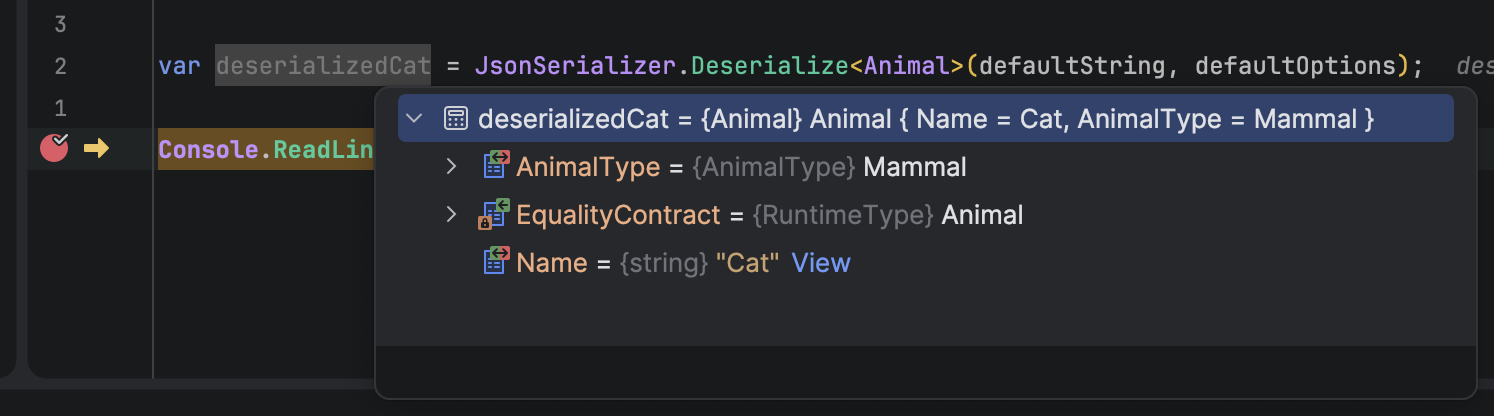
When it comes to serializing enums, we have other options.
We can also serialize it as a string.
To do so, we need to configure the options that our serializer will use.
For this, we will use the JsonSerializerOptions class, and to this, add a built-in converter to address this, the JsonStringEnumConverter.
// Create our serialization options
var enumStringOptions = new JsonSerializerOptions { WriteIndented = true };
// Add a string enum converter
enumStringOptions.Converters.Add(new JsonStringEnumConverter());
// Serialize
var enumString = JsonSerializer.Serialize(cat, enumStringOptions);
// Print to console
Console.WriteLine(enumString);
This will print the following:
{
"Name": "Cat",
"AnimalType": "Mammal"
}
Here we can see that the AnimalType is now serialized as “Mammal” and not 0.
Why would you want to do this?
A couple of reasons:
- Easier to read and debug
- You can later change the order and values of the enum without breaking code
- Specifications like Swagger and OpenAPI tend to prefer this approach
As with all things, there are always drawbacks, the main one being that the JSON is larger. But unless you are writing high-performance systems at scale, this doesn’t matter.
Where you need to be careful is when deserializing a string enum.
You would probably start off like this:
var otherCat = JsonSerializer.Deserialize<Animal>(enumString);
This will throw the following exception:
Unhandled exception. System.Text.Json.JsonException: The JSON value could not be converted to AnimalType. Path: $.AnimalType | LineNumber: 2 | BytePositionInLine: 24.
at System.Text.Json.ThrowHelper.ThrowJsonException(String message)
at System.Text.Json.Serialization.Converters.EnumConverter`1.Read(Utf8JsonReader& reader, Type typeToConvert, JsonSerializerOptions options)
at System.Text.Json.Serialization.Metadata.JsonPropertyInfo`1.ReadJsonAndSetMember(Object obj, ReadStack& state, Utf8JsonReader& reader)
at System.Text.Json.Serialization.Converters.ObjectDefaultConverter`1.OnTryRead(Utf8JsonReader& reader, Type typeToConvert, JsonSerializerOptions options, ReadStack& state, T& value)
at System.Text.Json.Serialization.JsonConverter`1.TryRead(Utf8JsonReader& reader, Type typeToConvert, JsonSerializerOptions options, ReadStack& state, T& value, Boolean& isPopulatedValue)
at System.Text.Json.Serialization.JsonConverter`1.ReadCore(Utf8JsonReader& reader, T& value, JsonSerializerOptions options, ReadStack& state)
at System.Text.Json.Serialization.Metadata.JsonTypeInfo`1.Deserialize(Utf8JsonReader& reader, ReadStack& state)
at System.Text.Json.JsonSerializer.ReadFromSpan[TValue](ReadOnlySpan`1 utf8Json, JsonTypeInfo`1 jsonTypeInfo, Nullable`1 actualByteCount)
at System.Text.Json.JsonSerializer.ReadFromSpan[TValue](ReadOnlySpan`1 json, JsonTypeInfo`1 jsonTypeInfo)
at Program.<Main>$(String[] args) in /Users/rad/Projects/BlogCode/EnumSerialize/Program.cs:line 33
To correctly deserialize this, you need to provide a JsonSerializerOptions with the appropriate converter added.
var otherCat = JsonSerializer.Deserialize<Animal>(enumString, enumStringOptions);
You can further customize the serialization and deserialization, such as changing the naming policy.
For this, we use the overloaded constructor.
Suppose, for example, you want upper-case kebab casing.
The code would look like this:
var whale = new Animal
{
Name = "Whale",
AnimalType = AnimalType.VeryLargeMammal
};
// Create our serialization options
var customEnumStringOptions = new JsonSerializerOptions { WriteIndented = true };
// Add a string enum converter in kebab upper case
customEnumStringOptions.Converters.Add(new JsonStringEnumConverter(JsonNamingPolicy.KebabCaseUpper));
var customEnumString = JsonSerializer.Serialize(whale, customEnumStringOptions);
Console.WriteLine(customEnumString);
This will print the following:
{
"Name": "Whale",
"AnimalType": "VERY-LARGE-MAMMAL"
}
The other available naming policies are outlined here.
This is particularly important when interfacing with a REST API that you do not control as a consumer.
TLDR
You can control how to serialize enums either as numbers or as strings using JsonSerializerOptions.
The code is in my GitHub.
Happy hacking!