SQL Server Delete Backup & Restore Database Information
[SQL Server]
I recently performed maintenance on my development database server.
This required dropping some databases.
This is straightforward using SSMS.
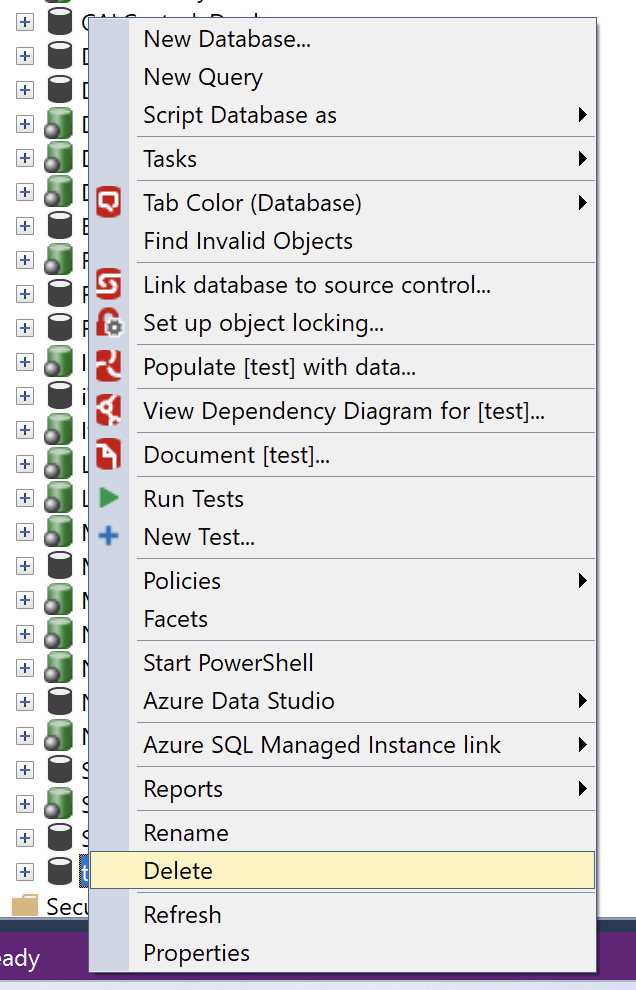
Clicking Delete presents this dialog:
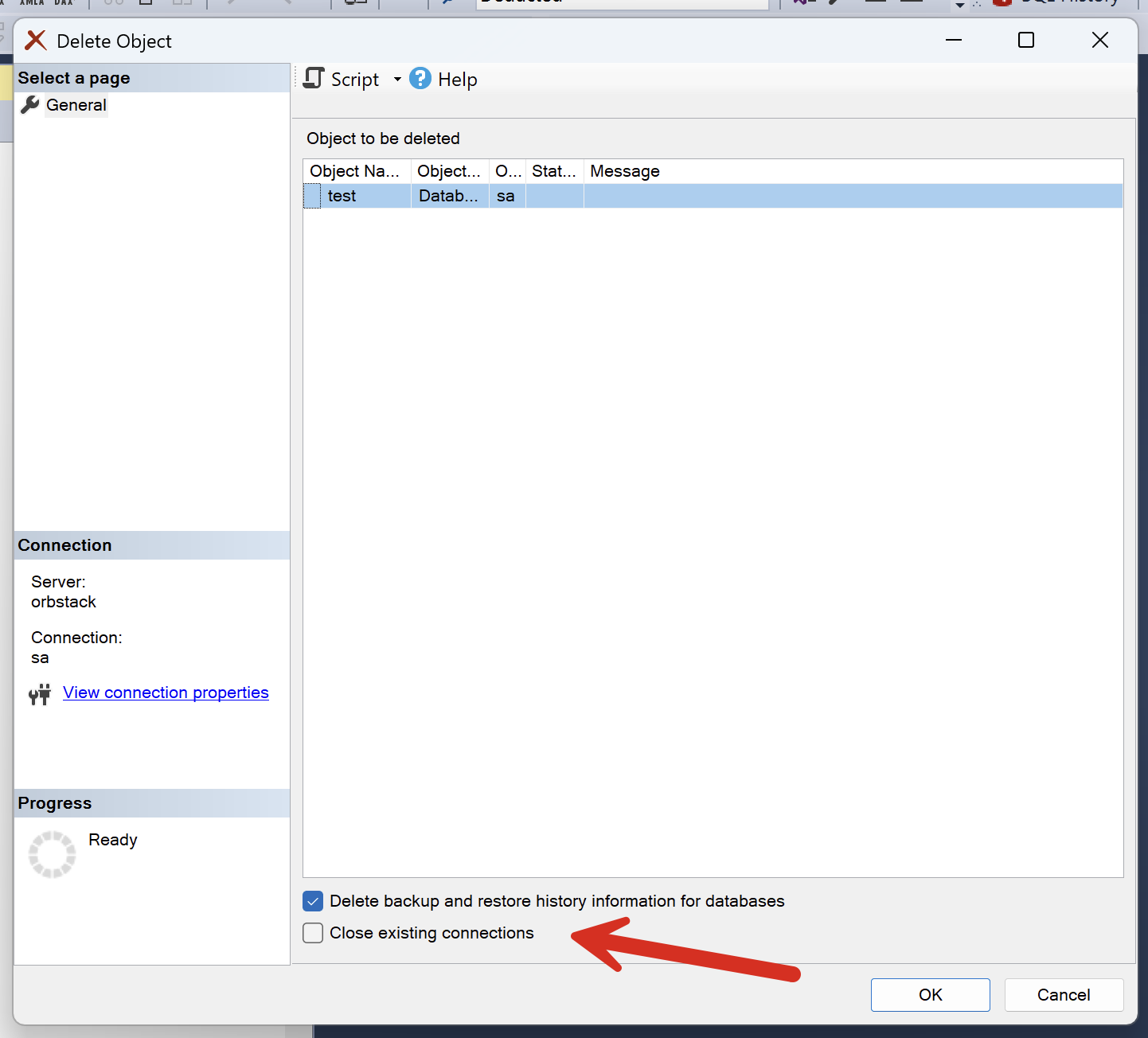
Despite having used this dialog dozens of times over the years, today I actually wondered what checking this button does.
As it so happens, this database had a backup on disk.
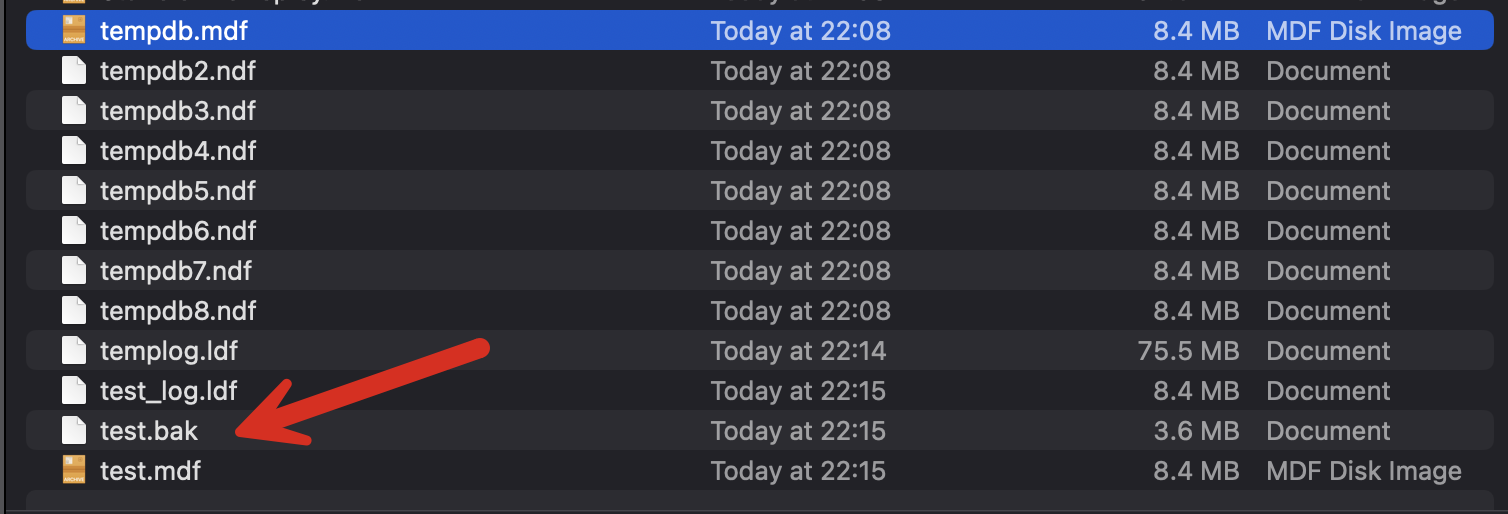
So I wondered what would happen to this file if I went ahead and performed the delete after checking that selection.
Turns out …
NOTHING.
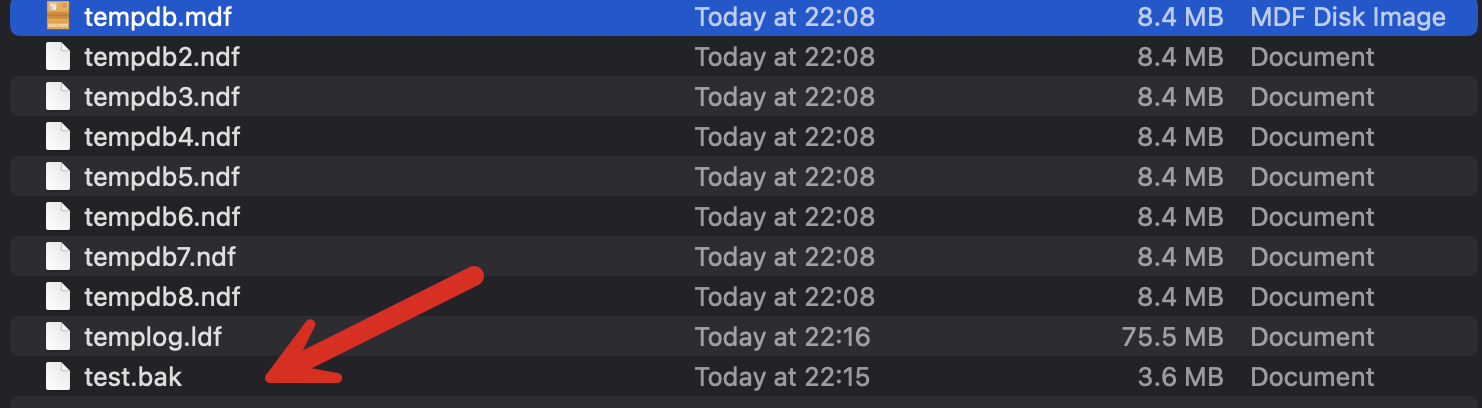
“Backup and restore information” does not, in fact, refer to your backup files. It refers to the internal information SQL Server stores in is msdb database.
From the SQL Server documentation:
Delete backup and restore history information for databases Only appears when a database is deleted, this check box causes the backup and restore history for the subject database to be deleted from the msdb database.
TLDR
When deleting a database, “Backup and restore information” does not refer to your backups!
Happy hacking!