Using State Machines In .NET - Part 11 - Logic Based On How A State Was Transitioned
[C#, .NET, Stateless, StarLibrary]
This is Part 11 of a series on using State Machines to express complex logic.
- Using State Machines In .NET - Part 1 - Introduction
- Using State Machines In .NET - Part 2 - Basic Usage
- Using State Machines In .NET - Part 3 - Setting Initial State
- Using State Machines In .NET - Part 4 - Using Multiple Triggers
- Using State Machines In .NET - Part 5 - Using Complex & Nested States
- Using State Machines In .NET - Part 6 - Firing Events On State Change
- Using State Machines In .NET - Part 7 - Conditional State Transitions
- Using State Machines In .NET - Part 8 - Firing Events Before State Change
- Using State Machines In .NET - Part 9 - Calling Asynchronous Methods
- Using State Machines In .NET - Part 10 - Generating State Diagrams
- Using State Machines In .NET - Part 11 - Logic Based On How A State Was Transitioned (This Post)
- Using State Machines In .NET - Part 12 - State Activation & Entry
Several posts in this series looked at how to invoke logic when a state changes.
This post in particular, while technically correct, actually had a bug:
_stateMachine.Configure(Status.Playing)
.Permit(Trigger.Stop, Status.Ready)
.Permit(Trigger.Pause, Status.Paused)
.OnEntryAsync(async () =>
{
// Get a random song between 0 and 1000
var musicStream = await service.GetSong(Random.Shared.Next(1000));
// Play the music
mediaPlayer.Play(musicStream);
});
Can you spot the problem?
The issue is that when the status is stopped, and somebody presses the play button, the music service is invoked to retrieve a song, which is then played.
The same thing will happen if the status is paused and somebody presses play.
This is not what we want because it matters which state we transitioned from. Or, put another way, it matters which trigger was fired to transition the state.
To fix this, we can make the following changes:
First, we add a new state to resume play after pausing.
public enum Trigger
{
Play,
Pause,
Resume,
Stop
}
Next, we improve our MediaPlayer contract and implementation.
public interface IMediaPlayer
{
void Play(Stream song);
void Pause();
void Resume();
}
public class MediaPlayer : IMediaPlayer
{
public void Play(Stream song)
{
// Play the song
Log.Information("Playing the song");
}
public void Pause()
{
// Pause the song
Log.Information("Pausing the song");
}
public void Resume()
{
// Resuming the song play
Log.Information("Resuming play");
}
}
We then update our statemachine to use the new trigger and write code for the OnEntryFromAsync() and OnEntryFrom() events.
public Jukebox(IMediaService service)
{
_stateMachine = new StateMachine<Status, Trigger>(Status.Ready);
var mediaPlayer = new MediaPlayer();
//
// Configure state machine
//
_stateMachine.Configure(Status.Ready)
.Permit(Trigger.Play, Status.Playing);
_stateMachine.Configure(Status.Playing)
.Permit(Trigger.Stop, Status.Ready)
.Permit(Trigger.Pause, Status.Paused)
.OnEntryFromAsync(Trigger.Play, async () =>
{
// We are transitioning from stopped.
// Get a new song and play it
// Get a random song between 0 and 1000
var musicStream = await service.GetSong(Random.Shared.Next(1000));
// Play the music
mediaPlayer.Play(musicStream);
}).OnEntryFrom(Trigger.Resume, () =>
{
// We are transitioning from pause.
//Resume the player
mediaPlayer.Resume();
});
_stateMachine.Configure(Status.Paused)
.Permit(Trigger.Resume, Status.Playing)
.Permit(Trigger.Stop, Status.Ready)
.OnEntry(() =>
{
// Pause the music
mediaPlayer.Pause();
});
}
Finally, some tests to make sure it functions as we expect.
[Fact]
public async Task Jukebox_when_stopped_and_played_loads_a_new_song()
{
var service = new MediaService();
var jb = new Jukebox(service);
await jb.Play();
_output.Output.Should().EndWith("Playing the song\n");
jb.CurrentStatus.Should().Be(Status.Playing);
}
[Fact]
public async Task Jukebox_when_paused_and_played_resumes_play()
{
var service = new MediaService();
var jb = new Jukebox(service);
await jb.Play();
jb.Pause();
jb.CurrentStatus.Should().Be(Status.Paused);
jb.Resume();
_output.Output.Should().EndWith("Resuming play\n");
jb.CurrentStatus.Should().Be(Status.Playing);
}
The tests run successfully.
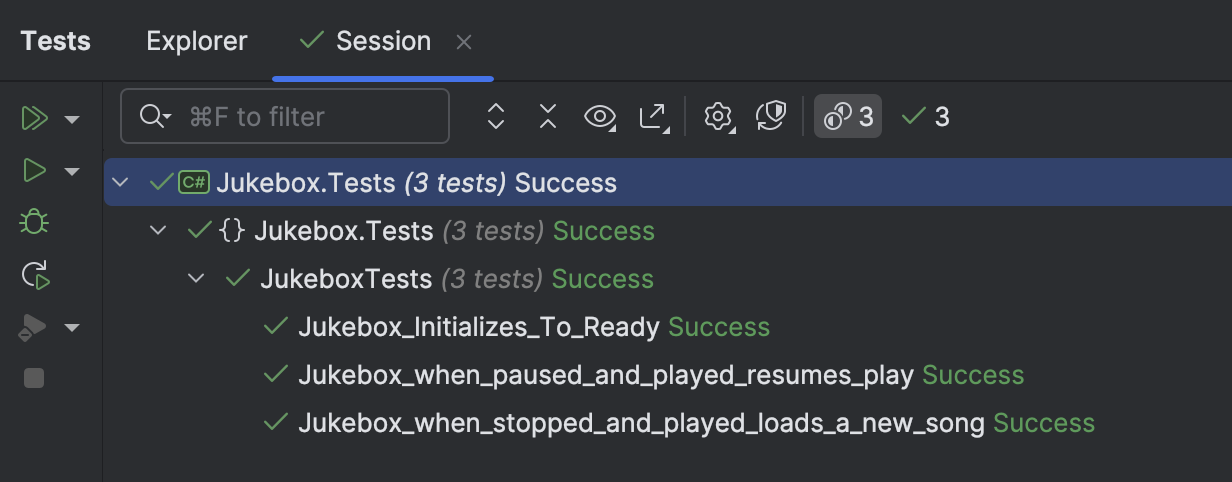
Thus, we can control HOW the state transitioned into and have logic appropriate for each.
TLDR
Stateless offers the OnEntryFromAsync and OnEntryFrom to have code conditional on which trigger transitioned the state.
The code is in my GitHub.
Happy hacking!