Changing The Default Shell In IntelliJ To PowerShell
[IntelliJ]
The default shell in IntelliJ (and its children IDEs) is the Windows Command Prompt.

If, like me, you have long used Powershell as your default shell, it gets jarring to enter commands like ls and have them rejected.
It is possible to change your default shell.
Launch the settings page, or enter settings into the global search.

This should open the settings page.
Navigate to Tools > Terminal.
You should see that the default shell is indeed the Windows Command Prompt cmd.exe.

You can update this to powershell.exe. There is no need to specify the complete path, as it should already be in you global search path.

Restart the IDE and you should see the following.
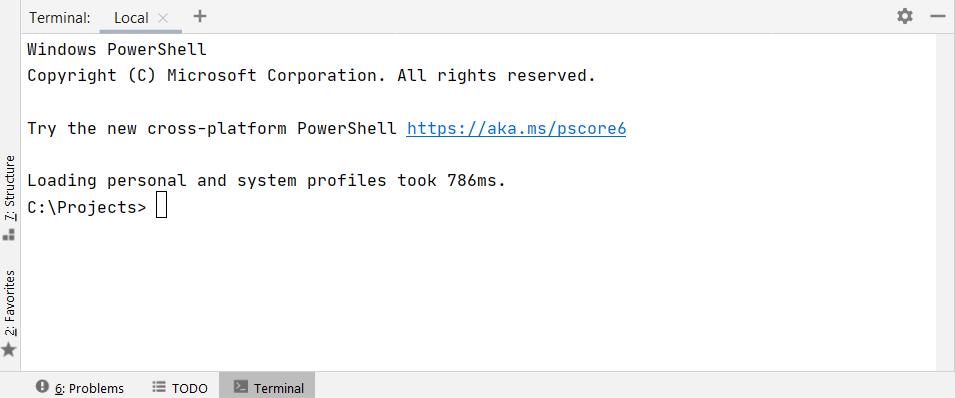
This should work for the rest of the IntelliJ Family of IDEs, including Android Studio
Happy hacking!