Tip - SQL Server Management Studio - Reorder Results
[SQL Server, SQL Server Management Studio, Tips]
Working with results is one of the most obvious use cases of SQL Server Management Studio.
So, assuming we had this query:
SELECT
Countries.CountryID,
Countries.Name,
Countries.Code,
Countries.EditUserID,
Countries.DateModified,
Countries.CreateUserID,
Countries.DateCreated,
Countries.Approved,
Countries.ApprovedUserID,
Countries.DateApproved
FROM
dbo.Countries;
The results would look like this:
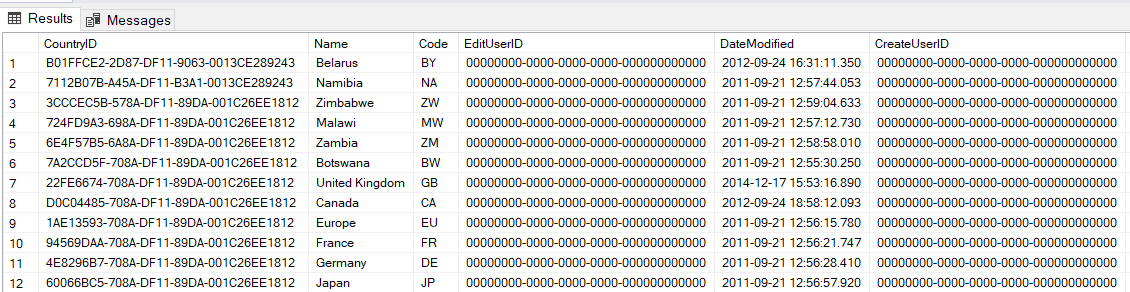
Imagine you wanted to re-order the results, specifically the Name and the Code.
The obvious way is to re-write the query
SELECT
Countries.CountryID,
Countries.Code,
Countries.Name,
Countries.EditUserID,
Countries.DateModified,
Countries.CreateUserID,
Countries.DateCreated,
Countries.Approved,
Countries.ApprovedUserID,
Countries.DateApproved
FROM
dbo.Countries;
An even better way is to simply drag around the columns.
Like so:

How easy!
Happy hacking!