30 Days Of .NET 6 - Day 30 - Simplified Argument Null Checks
[.NET, C#, 30 Days Of .NET 6]
One of the things you will quickly learn after doing software development for any amount of time is that you cannot assume users of your software will do the right thing.
For example take this method:
string Concatenate(string first, string second)
{
return first + second;
}
It takes two strings as parameters and concatenates them.
Calling this method is simple enough:
Console.WriteLine(Concatenate("one", "two"));
This should print the following:
onetwo
Simple enough.
Now, assume it is called like this:
Console.WriteLine(Concatenate(null, "two"));
Here, instead of providing a valid string, the caller has passed a null.
It will print the following:
two
Which, I must confess, I found surprising - I thought I would get back another null.
When I find such things I like to dig a bit deeper.
Turning to our old friend Sharplab.io, it shows that the compiler changes the + operator to a method call to String.Concat

We then fire up the .NET source browser (remember C# and the .NET runtime is fully open source) to see what is happening.
And here we go:
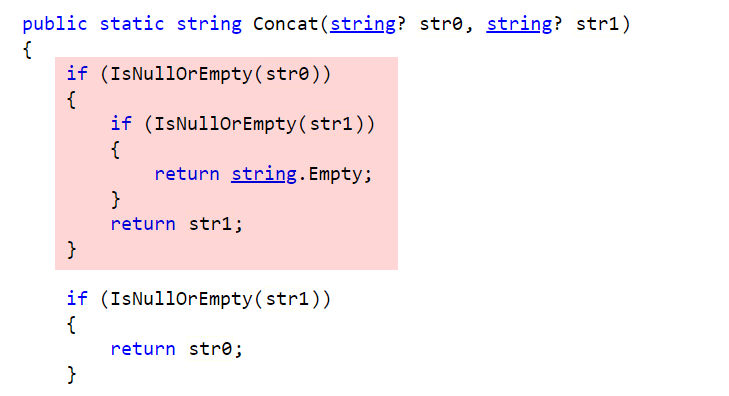
Mystery solved.
But going back to our original business - perhaps we want to be explicit to the users that we do not accept null parameters.
So we would update our method like this:
string Concatenate(string first, string second)
{
if (string.IsNullOrEmpty(first))
throw new ArgumentNullException(nameof(first));
if (string.IsNullOrEmpty(second))
throw new ArgumentNullException(nameof(second));
return first + second;
}
If we re-ran this code:
Console.WriteLine(Concatenate(null, "two"));
we would get this exception:
Unhandled exception. System.ArgumentNullException: Value cannot be null. (Parameter 'first')
In C# 10, this can be further simplified as follows:
string Concatenate(string first, string second)
{
ArgumentNullException.ThrowIfNull(first);
ArgumentNullException.ThrowIfNull(second);
return first + second;
}
If we re-run the code we get the following:
Unhandled exception. System.ArgumentNullException: Value cannot be null. (Parameter 'first')
at System.ArgumentNullException.Throw(String paramName)
at System.ArgumentNullException.ThrowIfNull(Object argument, String paramName)
Note that the compiler has been able to figure out the name of the argument, unlike before where we had to use the nameof(first) to do so.
Thoughts
This helper method make writing of the mundane validation code a lot easier.
The code is in my Github
TLDR
C# 10 has introduced a helper method to the ArgumentNullException, ThrowIfNull to make it easier to write argument validation code.
This is Day 30 of the 30 Days Of .NET 6, the final post in the series where every day I will attempt to explain one new / improved thing in the new release of .NET 6.
Happy hacking!