Controlling Creation Of .NET Core Projects
[.NET]
Many of us create .NET Core projects in the following way:
- Create a directory
- Enter said directory
- Invoke the
dotnetnew command
Like so:
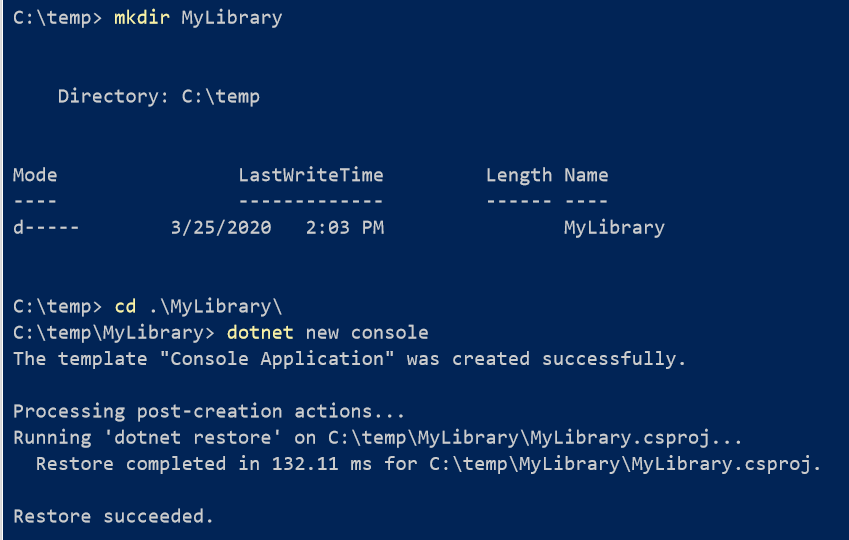
If you list the contents you will find that the project name is the name of the directory
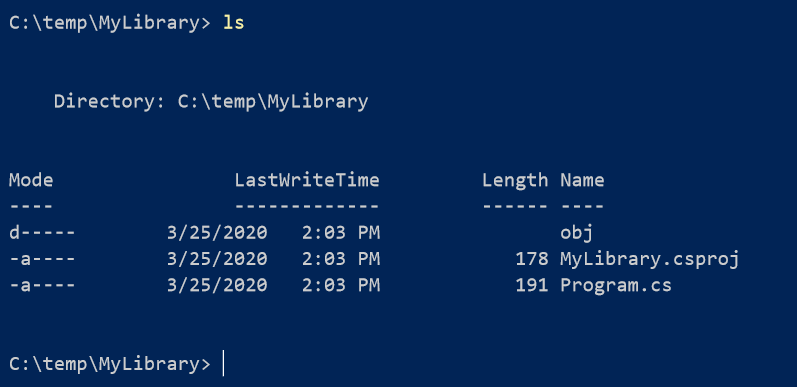
Often, you might not want this
- You may not want the project to use the name of the directory
- You may be creating multiple projects and it is tiresome to create directories and navigate into them just to create the project
There is a solution for this: the –o , or –output parameter
This allows you to specify the name of your project and where to put it
So we can create a second project from this directory
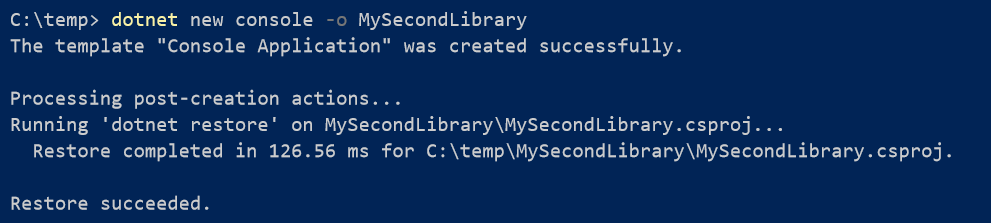
If we list the current directory we see our new directory created
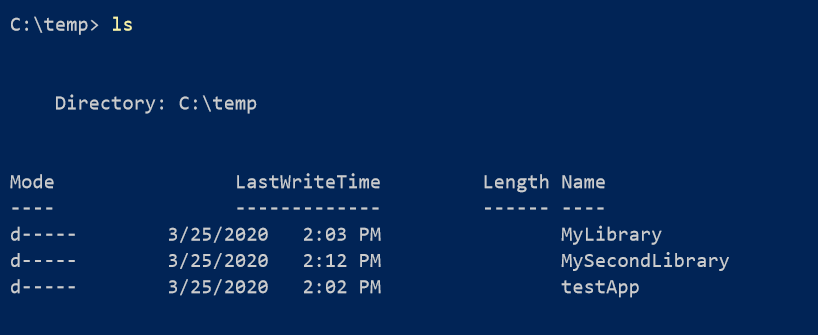
And if we check the contents of that – our new project correctly named
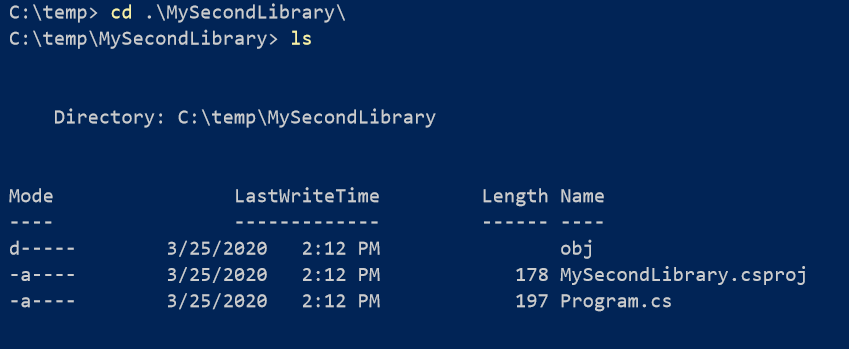
It will save you a couple of seconds but life is short – those seconds add up!
Happy hacking!