Tip - SQL Server Management Studio - Server Colouring
[SQL Server, SQL Server Management Studio, Tips, RedGate]
We’ve all done it - ran a query on the server we thought was the test but was in fact the production
SQL Server Management Studio has a very simple solution for this problem - you can configure it to display different servers in different colours, and even give them environment names.
This is achieved using a utility from RedGate Software named SQL Compare
With this tool installed you get an additional menu on the server node:

If you designate one server as Production and the other as Development it is easier to tell where exactly you are running your queries.
The tabs now will look like this:
Production:
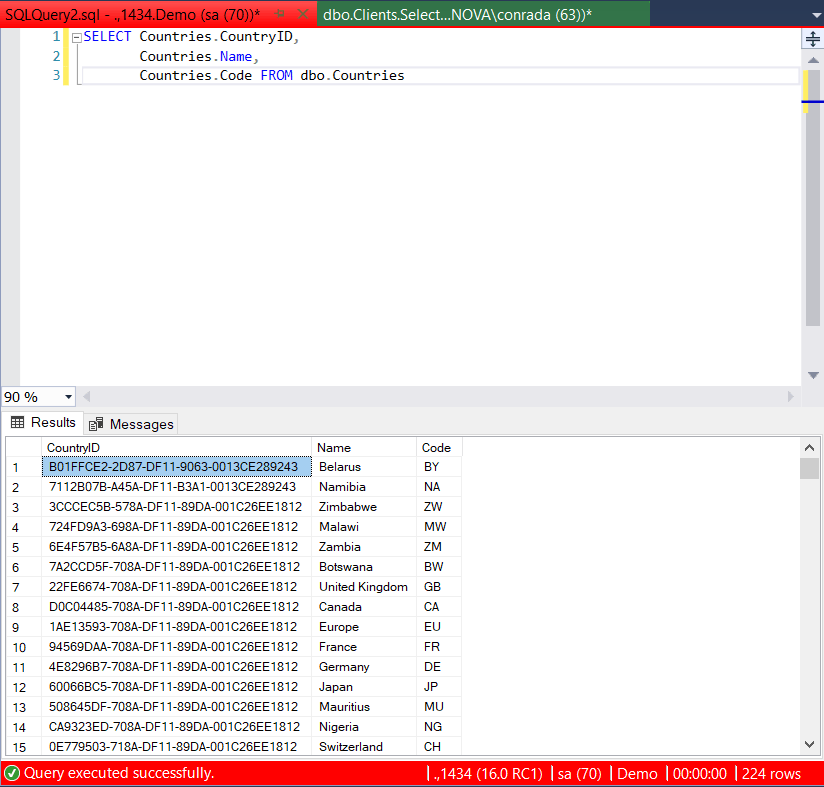
Development:
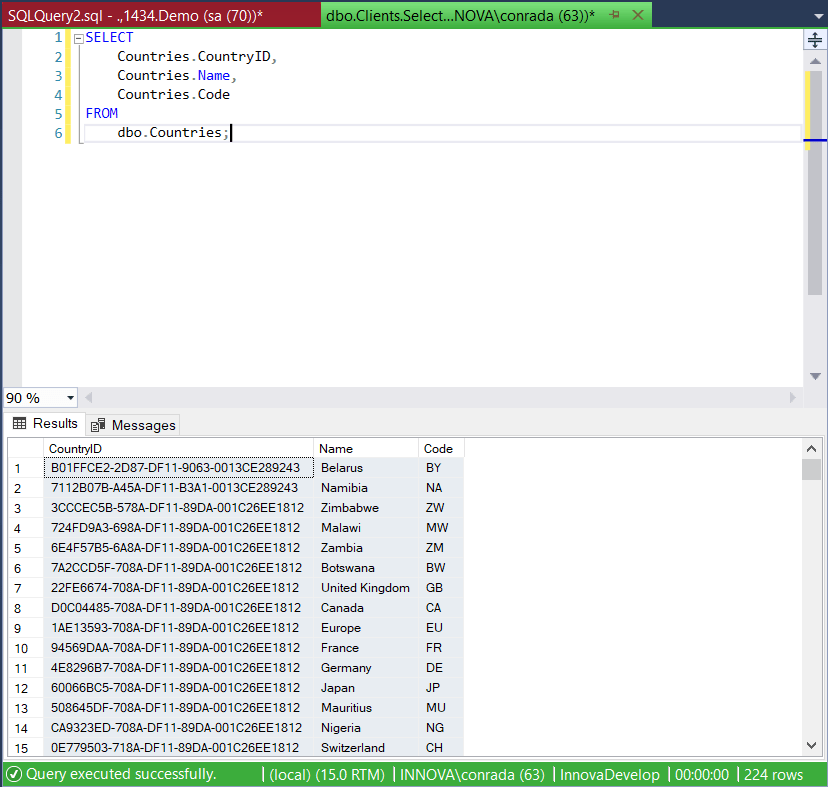
It is that much more difficult (but not impossible!) to shoot yourself in the foot.
Happy hacking!