Designing, Building & Packaging A Scalable, Testable .NET Open Source Component - Part 21 - Testing Amazon S3 Storage Locally
[.NET, C#, OpenSource, Design, Amazon]
This is Part 21 of a series on Designing, Building & Packaging A Scalable, Testable .NET Open Source Component.
- Designing, Building & Packaging A Scalable, Testable .NET Open Source Component - Part 1 - Introduction
- Designing, Building & Packaging A Scalable, Testable .NET Open Source Component - Part 2 - Basic Requirements
- Designing, Building & Packaging A Scalable, Testable .NET Open Source Component - Part 3 - Project Setup
- Designing, Building & Packaging A Scalable, Testable .NET Open Source Component - Part 4 - Types & Contracts
- Designing, Building & Packaging A Scalable, Testable .NET Open Source Component - Part 5 - Component Implementation
- Designing, Building & Packaging A Scalable, Testable .NET Open Source Component - Part 6 - Mocking & Behaviour Tests
- Designing, Building & Packaging A Scalable, Testable .NET Open Source Component - Part 7 - Sequence Verification With Moq
- Designing, Building & Packaging A Scalable, Testable .NET Open Source Component - Part 8 - Compressor Implementation
- Designing, Building & Packaging A Scalable, Testable .NET Open Source Component - Part 9 - Encryptor Implementation
- Designing, Building & Packaging A Scalable, Testable .NET Open Source Component - Part 10 - In Memory Storage
- Designing, Building & Packaging A Scalable, Testable .NET Open Source Component - Part 11 - SQL Server Storage
- Designing, Building & Packaging A Scalable, Testable .NET Open Source Component - Part 12 - PostgreSQL Storage
- Designing, Building & Packaging A Scalable, Testable .NET Open Source Component - Part 13 - Database Configuration
- Designing, Building & Packaging A Scalable, Testable .NET Open Source Component - Part 14 - Virtualizing Infrastructure
- Designing, Building & Packaging A Scalable, Testable .NET Open Source Component - Part 15 - Test Organization
- Designing, Building & Packaging A Scalable, Testable .NET Open Source Component - Part 16 - Large File Consideration
- Designing, Building & Packaging A Scalable, Testable .NET Open Source Component - Part 17 - Large File Consideration On PostgreSQL
- Designing, Building & Packaging A Scalable, Testable .NET Open Source Component - Part 18 - Azure Blob Storage
- Designing, Building & Packaging A Scalable, Testable .NET Open Source Component - Part 19 - Testing Azure Blob Storage Locally
- Designing, Building & Packaging A Scalable, Testable .NET Open Source Component - Part 20 - Amazon S3 Storage
- Designing, Building & Packaging A Scalable, Testable .NET Open Source Component - Part 21 - Testing Amazon S3 Storage Locally (This post)
- Designing, Building & Packaging A Scalable, Testable .NET Open Source Component - Part 22 - Refactoring Azure Storage Engine For Initialization
- Designing, Building & Packaging A Scalable, Testable .NET Open Source Component - Part 23 - Refactoring Amazon Storage Engine For Initialization
- Designing, Building & Packaging A Scalable, Testable .NET Open Source Component - Part 24 - Google Cloud Storage
In our previous post, we implemented the AmazonS3Storage engine - a storage engine for Amazon S3.
Testing locally here means testing without connecting to the actual Amazon infrastructure. As part of integration testing, we will ultimately need to do this; however, given that moving data in and out of Amazon incurs actual costs, it may not be desirable to do so frequently.
This is possible using the tool Minio
This is available, like Azuite for Azure, as a Docker image.
We can start by creating a docker-compose.yaml file to configure our settings.
services:
minio:
image: quay.io/minio/minio
container_name: minio
ports:
- "9000:9000" # S3 API endpoint
- "9001:9001" # Web console
environment:
MINIO_ROOT_USER: admin
MINIO_ROOT_PASSWORD: password123
volumes:
- minio-data:/data
command: server /data --console-address ":9001"
restart: unless-stopped
volumes:
minio-data:
We can then spin it up from the folder containing the yaml file.
docker-compose up -d --build
You should see the following:

Once the container is started, we can access the Minio admin console. The URL is http://localhost:9001/
You will see the following screen:
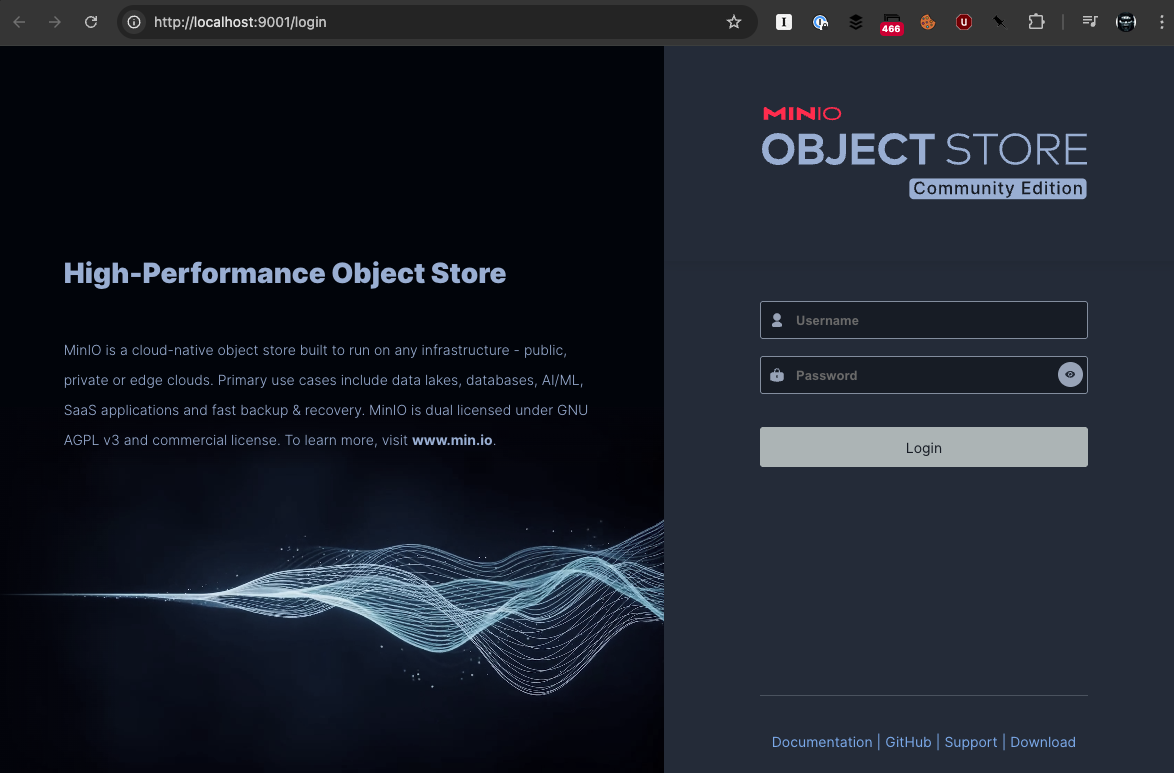
The username and password are as specified in the docker-compose.yaml:
username: admin
password: password123
Once you accept the license agreement, you will see the following screen:
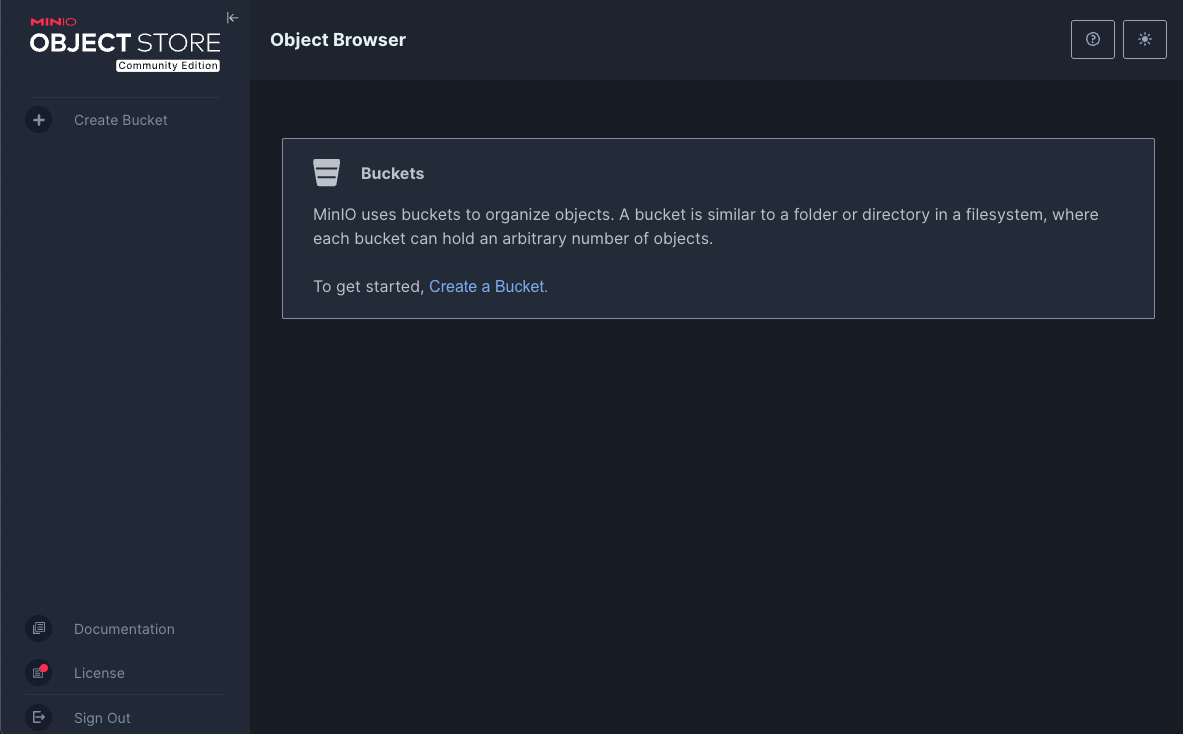
Notice that there are no buckets.
Going back to the AmazonS3StorageEngine, there is this method:
public async Task InitializeAsync(CancellationToken cancellationToken = default)
{
// Check if the metadata bucket exists
if (!await AmazonS3Util.DoesS3BucketExistV2Async(_client, _metadataContainerName))
{
var request = new PutBucketRequest
{
BucketName = _metadataContainerName,
UseClientRegion = true
};
await _client.PutBucketAsync(request, cancellationToken);
}
// Check if the data bucket exists
if (!await AmazonS3Util.DoesS3BucketExistV2Async(_client, _dataContainerName))
{
var request = new PutBucketRequest
{
BucketName = _dataContainerName,
UseClientRegion = true
};
await _client.PutBucketAsync(request, cancellationToken);
}
}
This method is async because the methods it calls internally are async, and therefore it cannot be called in the constructor.
Our initial solution is to call InitializeAsync in the respective methods, which we will refactor as there is a better way of doing it.
So in all our methods in the contract specified by the IStorageEngine interface, we add these lines:
// Initialize
await InitializeAsync(cancellationToken);
Next, we refactor the method that checks for bucket existence from this:
private async Task<bool> FileExistsAsync(Guid fileId, string containerName,
CancellationToken cancellationToken = default)
{
try
{
await _client.GetObjectMetadataAsync(containerName, fileId.ToString(), cancellationToken);
return true;
}
catch (AmazonS3Exception ex)
{
if (ex.StatusCode == HttpStatusCode.NotFound)
{
throw new FileNotFoundException($"File {fileId} not found");
}
return false;
}
To this:
private async Task<bool> FileExistsAsync(Guid fileId, string containerName,
CancellationToken cancellationToken = default)
{
try
{
await _client.GetObjectMetadataAsync(containerName, fileId.ToString(), cancellationToken);
return true;
}
catch (AmazonS3Exception ex)
{
if (ex.StatusCode == HttpStatusCode.NotFound)
{
return false;
}
throw;
}
}
This is because throwing an exception when the file is not found is a bug - it should return false.
Finally, we implement our tests:
[Trait("Type", "Integration")]
public class AmazonBlobStorageEngineTests
{
private readonly UploadFileManager _manager;
public AmazonBlobStorageEngineTests()
{
// Create a file compressor
var compressor = new GZipCompressor();
//
// Create an encryptor
//
// Create Aes object
var aes = Aes.Create();
// Create the encryptor
var encryptor = new AesFileEncryptor(aes.Key, aes.IV);
// Create the storage engine
var storageEngine =
new AmazonS3StorageEngine("admin", "password123", "http://localhost:9000", "data", "metadata");
// Create the time provider
var timeProvider = new FakeTimeProvider();
timeProvider.SetUtcNow(new DateTimeOffset(2025, 1, 1, 0, 0, 0, TimeSpan.Zero));
// Create the file manager
_manager = new UploadFileManager(storageEngine, encryptor, compressor, timeProvider);
}
private static MemoryStream GetFile()
{
var faker = new Faker();
var dataToStore = faker.Lorem.Sentences(20);
var dataToStoreStream = new MemoryStream(Encoding.UTF8.GetBytes(dataToStore));
return dataToStoreStream;
}
private async Task<FileMetadata> Upload(MemoryStream data)
{
return await _manager.UploadFileAsync("Test.txt", ".txt", data, CancellationToken.None);
}
[Fact]
public async Task Upload_And_Download_Succeeds()
{
// Get the data
var data = GetFile();
// Upload a file
var uploadMetadata = await Upload(data);
// Check the metadata
uploadMetadata.Should().NotBeNull();
uploadMetadata.FileId.Should().NotBeEmpty();
// Download the file
var download = await _manager.DownloadFileAsync(uploadMetadata.FileId);
download.GetBytes().Should().BeEquivalentTo(data.GetBytes());
}
[Fact]
public async Task File_Exists_Fails_If_ID_Doesnt_Exist()
{
// Check if the file exists
var result = await _manager.FileExistsAsync(Guid.Empty);
result.Should().BeFalse();
}
[Fact]
public async Task File_Exists_Fails_If_ID_Exists()
{
// Get the data
var data = GetFile();
// Upload a file
var uploadMetadata = await Upload(data);
// Check if the file exists by ID
var result = await _manager.FileExistsAsync(uploadMetadata.FileId);
result.Should().BeTrue();
}
[Fact]
public async Task File_Delete_Succeeds()
{
// Get the data
var data = GetFile();
// Upload a file
var uploadMetadata = await Upload(data);
// Check if the file exists
var result = await _manager.FileExistsAsync(uploadMetadata.FileId);
result.Should().BeTrue();
// Delete the file
await _manager.DeleteFileAsync(uploadMetadata.FileId);
// Check again if the file exists
result = await _manager.FileExistsAsync(uploadMetadata.FileId);
result.Should().BeFalse();
}
[Fact]
public async Task File_GetMetadata_Succeeds()
{
// Get the data
var data = GetFile();
// Upload a file
var uploadMetadata = await Upload(data);
// Get the metadata from the ID
var storedMetadata = await _manager.FetchMetadataAsync(uploadMetadata.FileId);
storedMetadata.Should().NotBeNull();
storedMetadata.Should().BeEquivalentTo(uploadMetadata);
}
[Fact]
public async Task File_GetMetadata_Fails_If_ID_Doesnt_Exist()
{
// Fetch metadata for non-existent ID
var ex = await Record.ExceptionAsync(() => _manager.FetchMetadataAsync(Guid.Empty));
ex.Should().BeOfType<FileNotFoundException>();
}
[Fact]
public async Task File_Delete_Fails_If_ID_Doesnt_Exist()
{
// Delete a non-existent file id
var ex = await Record.ExceptionAsync(() => _manager.DeleteFileAsync(Guid.Empty));
ex.Should().BeOfType<FileNotFoundException>();
}
}
If we run our tests, they should all pass.
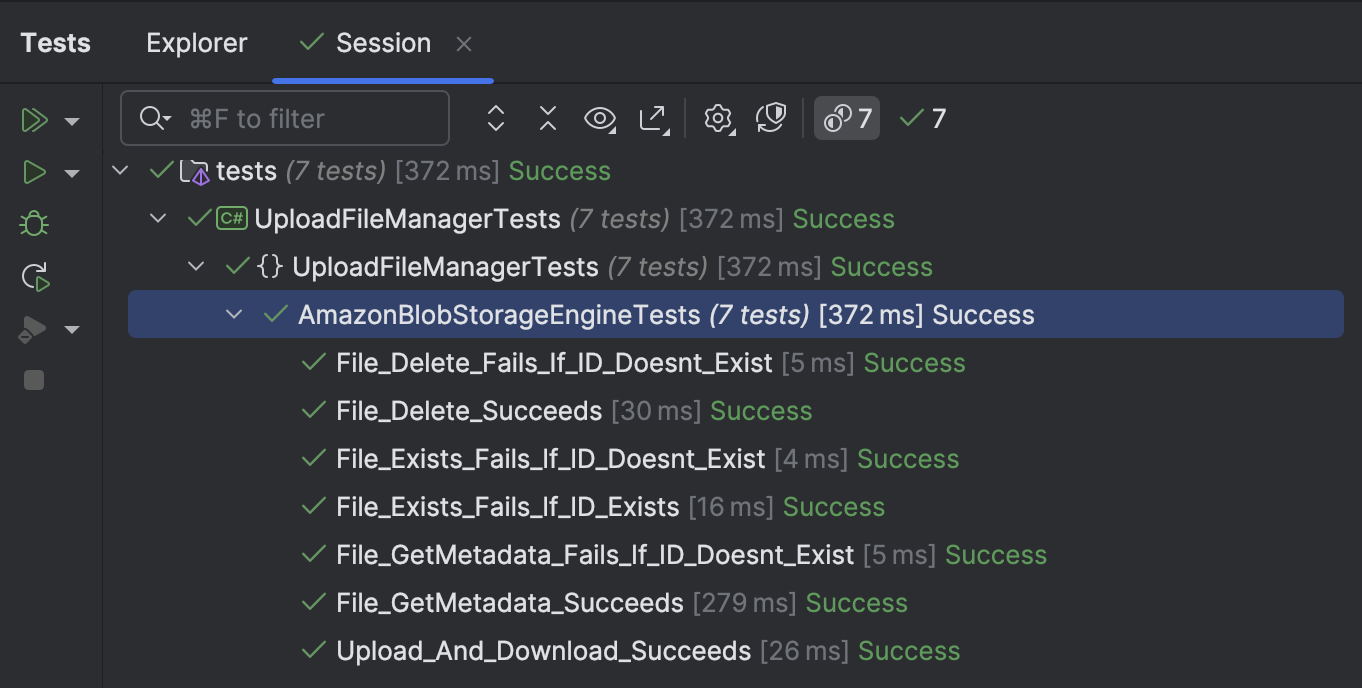
And if we look at our Minio admin console:
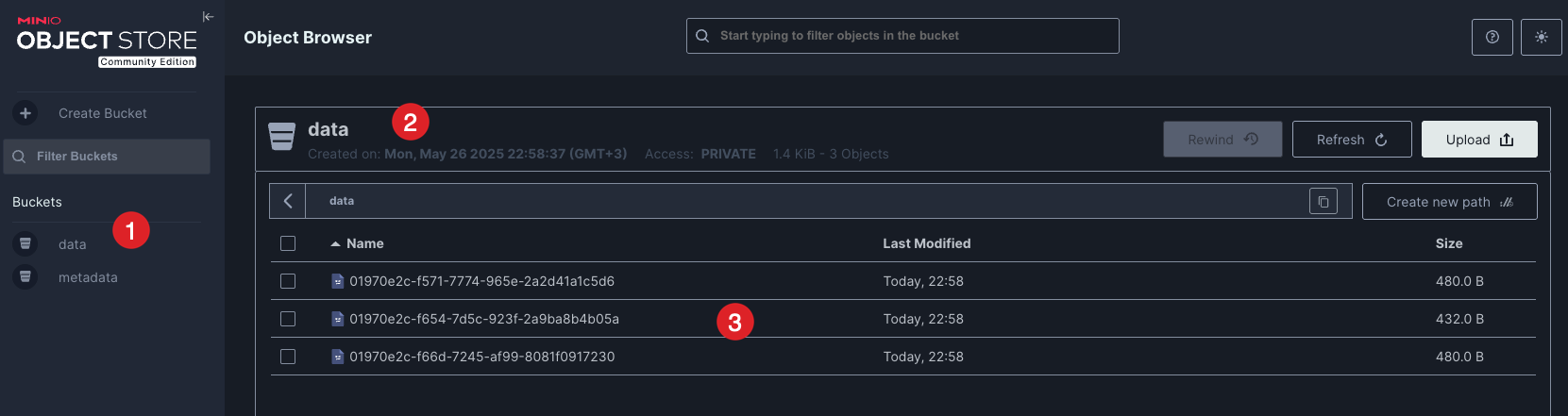
We can see:
- Listing of the created buckets
- The active bucket
- The files in the bucket
Thus, we can effectively test our component locally for Amazon.
Note, however, we have not yet tested against the actual Amazon storage, which will likely require some modifications to our configuration of the client, as well as authentication.
In our next post, we shall look at some additional improvements to prepare our component for use by an external application.
TLDR
In this post, we learned how to set up and configure Minio for local testing of Amazon storage.
The code is in my GitHub.
Happy hacking!